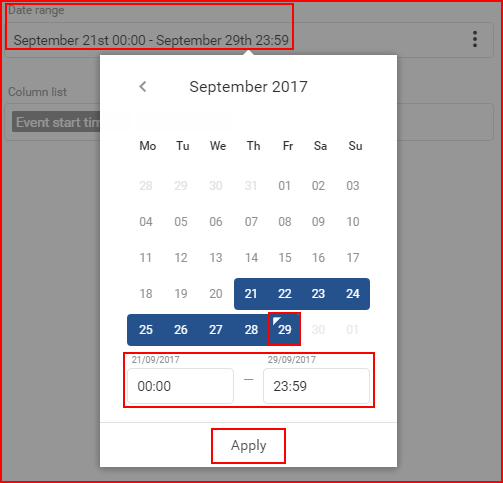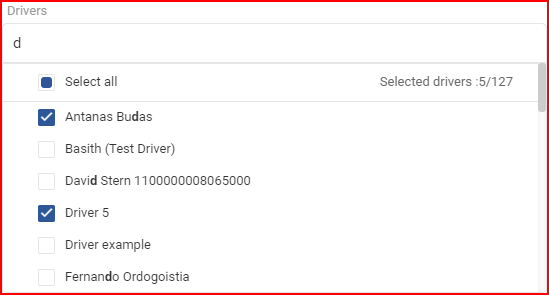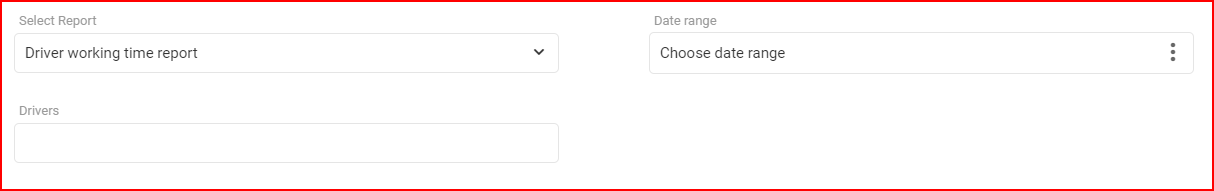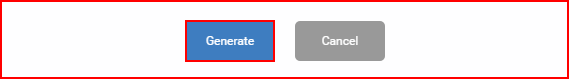Driver working time report – this report type is focused on driver working time tachograph information, such as working or resting durations, start and begin times, etc.
Note
This report is dedicated to drivers with tachograph data. If drivers without tachograph state data for the selected period are selected, no data will be displayed for them.
The first thing the user must select is the date range, for which this report will be generated.
Date range – to select a date the user must click the “Choose date range” which will open the calendar panel. The calendar panel is identical in all of the FMS. To select a begin/end date the user must simply click the desired date and then click the opposite date. The selected days will be highlighted in blue. The current day is highlighted by a small blue triangle on the top left side of that day. If the current day is selected (highlighted), the triangle will be inverted to white. Afterwards the user can specify from which hour of the begin date until which hour of the end date to display the history. To apply the changes the “Apply” button must be clicked, otherwise the changes will not be saved.
The minimal date period is one day. To select one day simply double click the left mouse button on the desired day to select it. The maximum period is 3 months.
Drivers will be displayed in the Drivers drop-down list. To select a driver, the user has to mark the checkbox next to the driver. Marking the checkbox next to “Select all” will select/deselect all drivers. The list is automatically updated with each symbol typed in the search bar. The number of selected drivers and total drivers is displayed at the upper right corner of the list.
The following information will be displayed in the report:
- Date – the day, for which the data is presented;
- Work begin time – the time of the first driving/working/available state of the day;
- Work end time – the time the driver ended his workday;
- Total – the total duration of the driving/working/available states;
- Driving duration – the driving duration according to the tachograph;
- Working duration – the working duration according to the tachograph;
- Available duration – the available duration according to the tachograph;
- Resting duration – the resting duration according to the tachograph;
- Mileage – the total driven mileage.
To finalize and generate the report, the user must click the “Generate” button. To cancel the creation of a report the user must either click the “Cancel” button or click anywhere outside the “Generate new report” window.