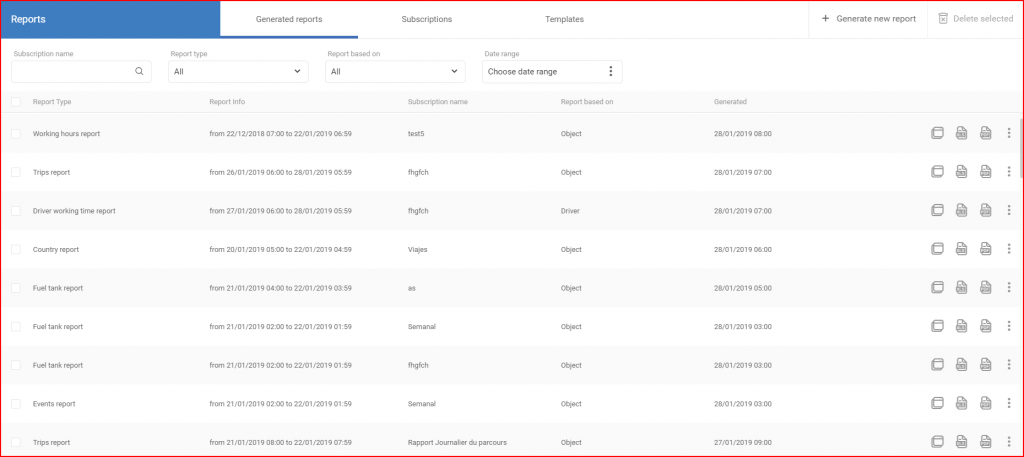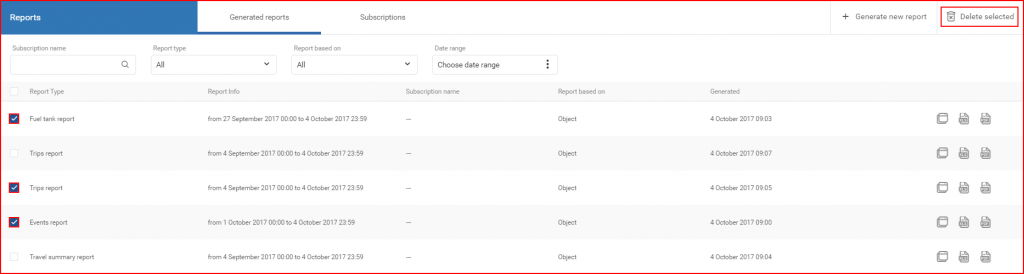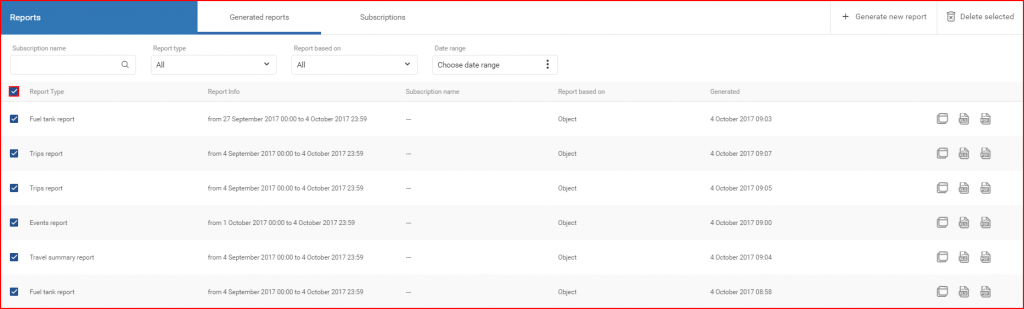After Generate is clicked, the report will begin generating, the user will see a window as displayed below.
To delete a report, the user must click a checkbox at the beginning of the report, this will bring up the Delete selected button.
Clicking the Delete selected button will open a confirmation window, where the user must confirm the deletion process.
The user can mark all reports at once by clicking the checkbox located in the header. This will include already checked boxes (The choice is not inverted) or this can be used to deselect all report, the user must simply click the checkbox two times (The first click will select all the reports, the second will unselect all of the selected). If the user selects all the reports by hand, the header checkbox will automatically highlight.