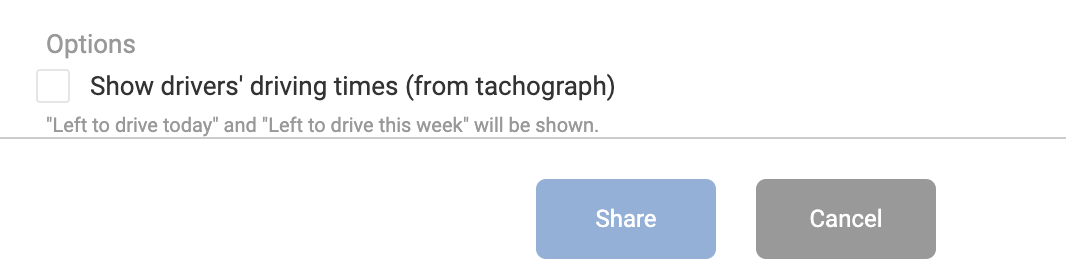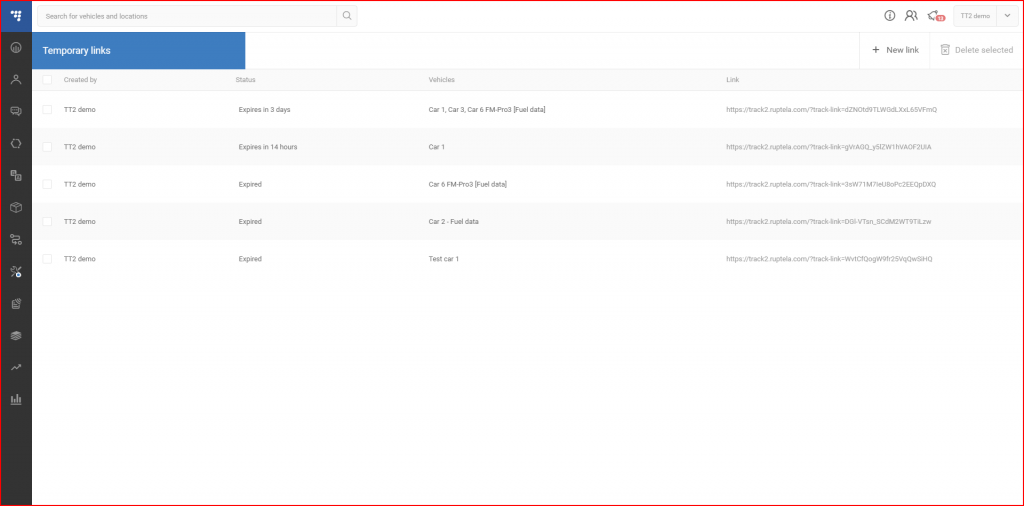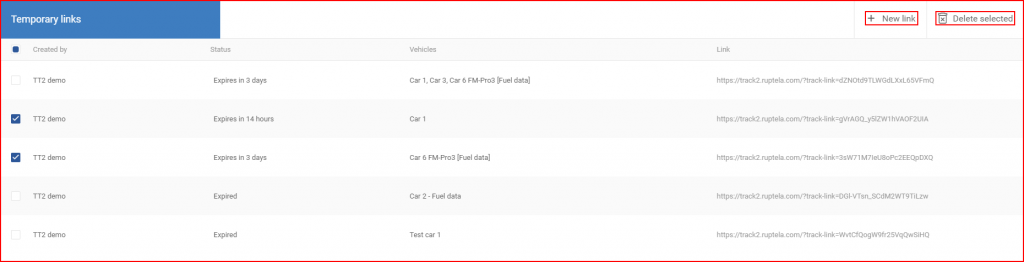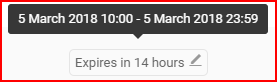Here the user can generate shareable links with vehicle locations as well as manage already generated links. The following information is displayed for each link:
- Created by – the user that generated the link;
- Status – the status of the link. The status can be Expires in (remaining time) or Expired. Hovering over the status will display the exact date and time of its validity;
- Vehicles – the vehicles that are displayed in the link;
- E-mail – the email addresses to which the link will be sent;
- Link – the actual link, clicking it will copy it to the clipboard.
New links can be generated by clicking the “New link” button. The link generation process is described in “Fleet status menu”. Links can be deleted by marking the checkboxes next to unwanted links and clicking the “Delete selected” button. Marking the checkbox next to “Created by” will select/deselect all links.
It is possible to change the expiration date and time by clicking on the status of a link and selecting a new date and time. This can also be done with expired links, meaning that expired links can be activated again.
„Options – the user can select to include data about driving times together with vehicle position when generating link. This option shows the amount of time that is left to drive both for a day and all week. This information can be used to help customers evaluate when the vehicle will arrive to its destination.“