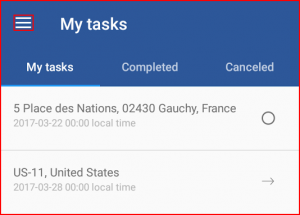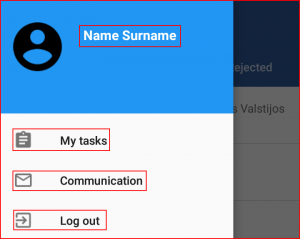To open the navigation menu the user must click the three grey lines icon located at the top left side of the screen.
This will open the navigation menu. At the top of the menu the name of the driver will be displayed and the following panels will be available:
- My tasks – This panel allows to overview assigned tasks to the current user. Opened by default.
- Communications – this panel allows the user to communicate with the operator working with the fleet management system.
- Log out.