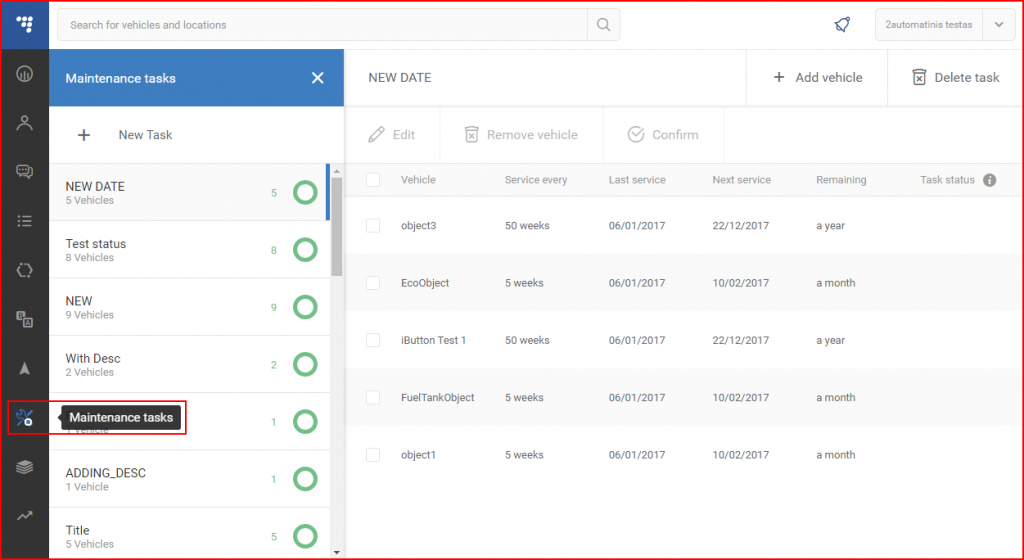To access the Maintenance tasks panel, the user must click the according icon on the navigation panel located on the left side of the screen.
This will open the Maintenance tasks panel allowing the user to do the following:
- Create new maintenance tasks for vehicles;
- Overview/modify/delete existing maintenance task;
Maintenance tasks are used to set maintenance periods for vehicles in the active fleet. Fleet management system utilizes data received from vehicles, such as mileage and working hours, to help easily monitor and plan upcoming objects’ service repairs and maintenance.